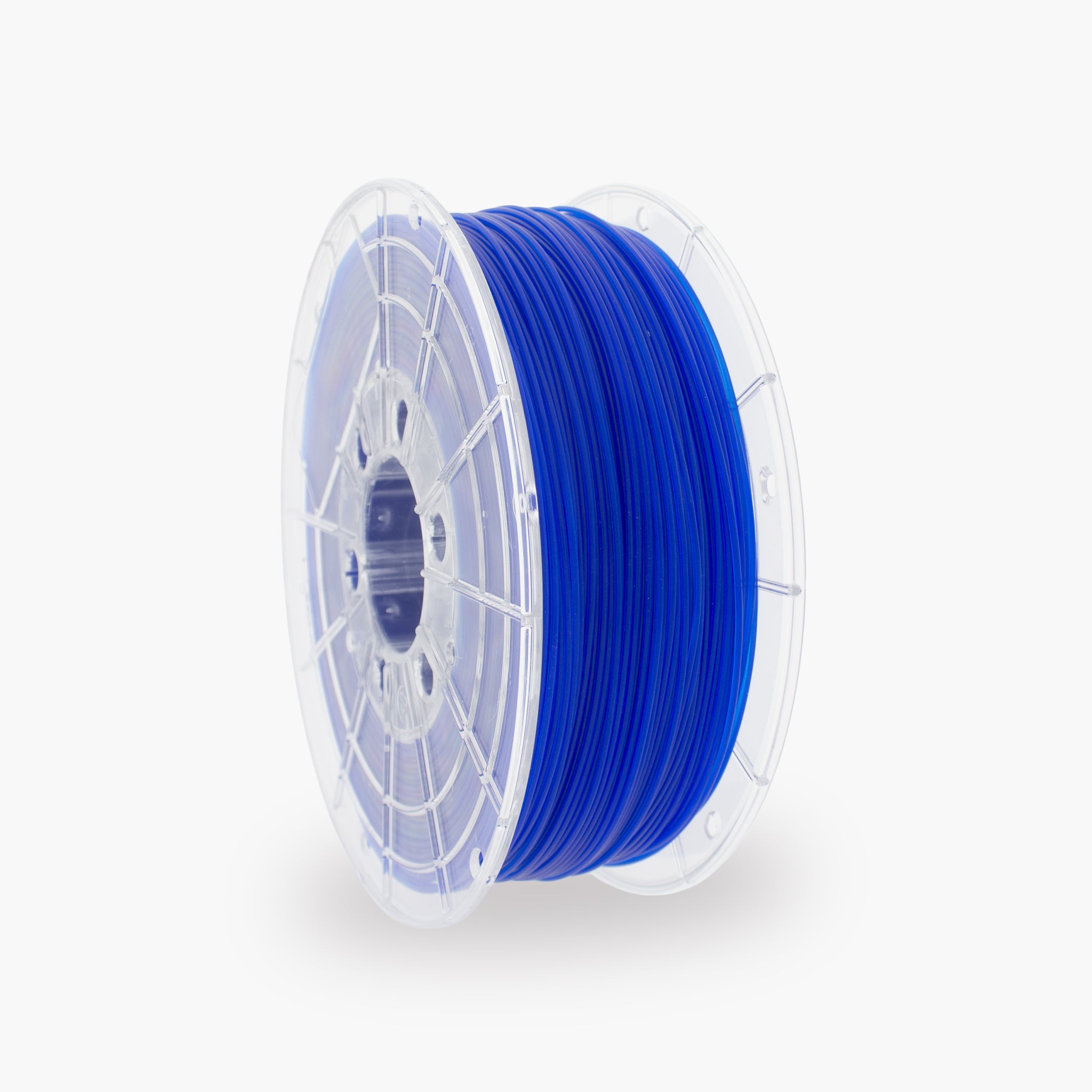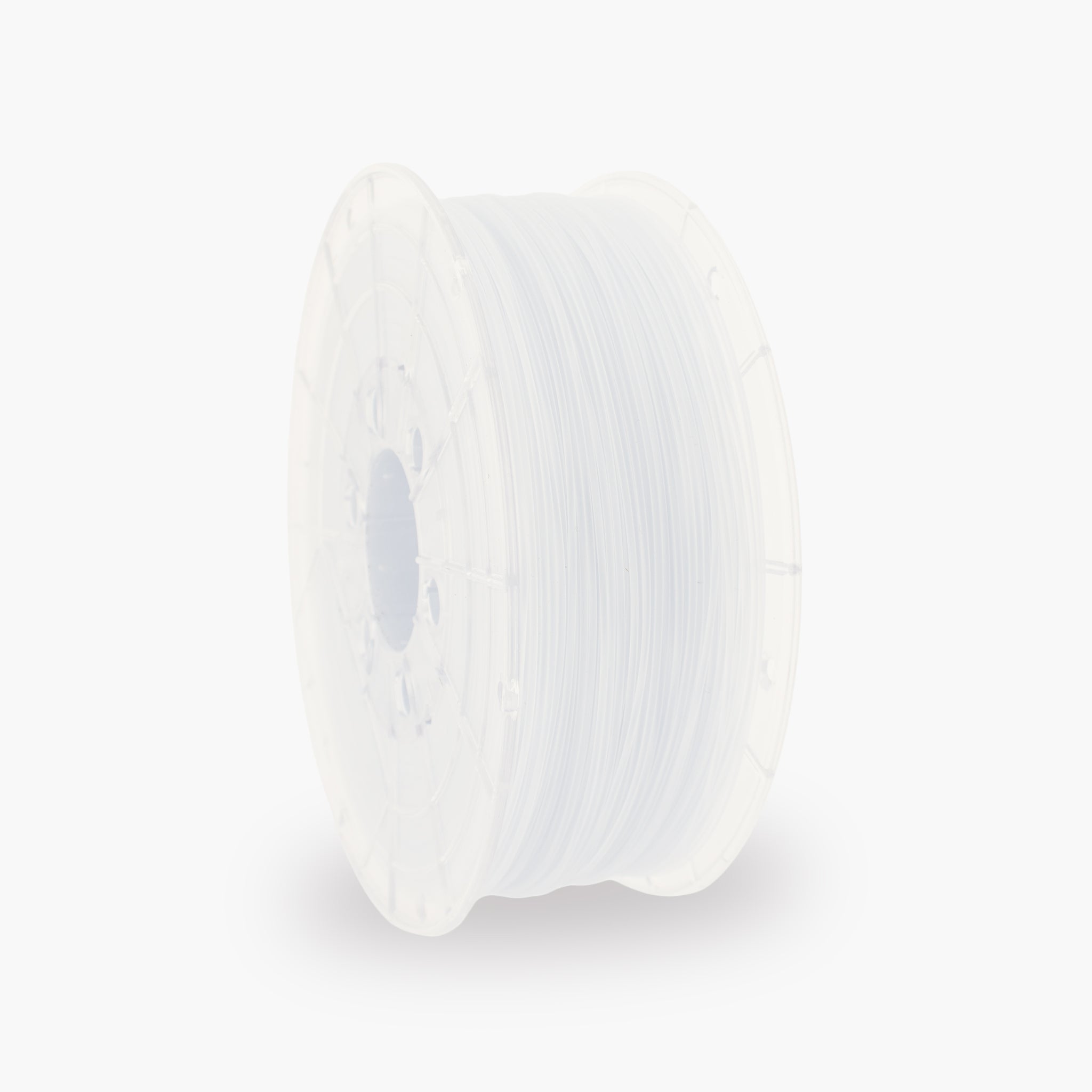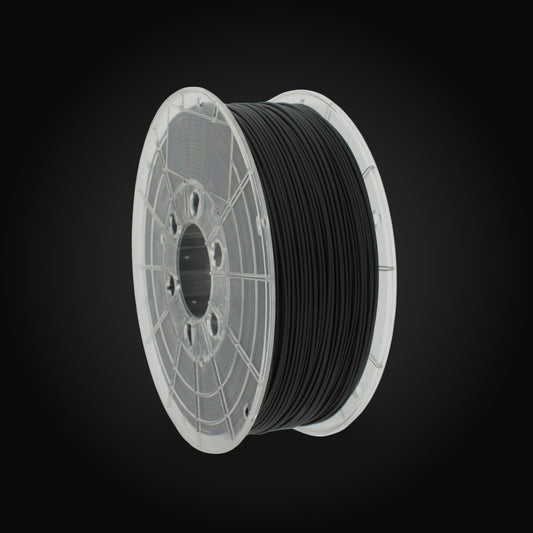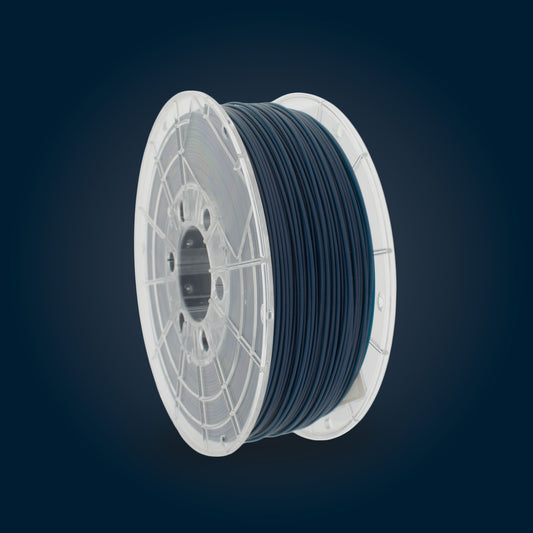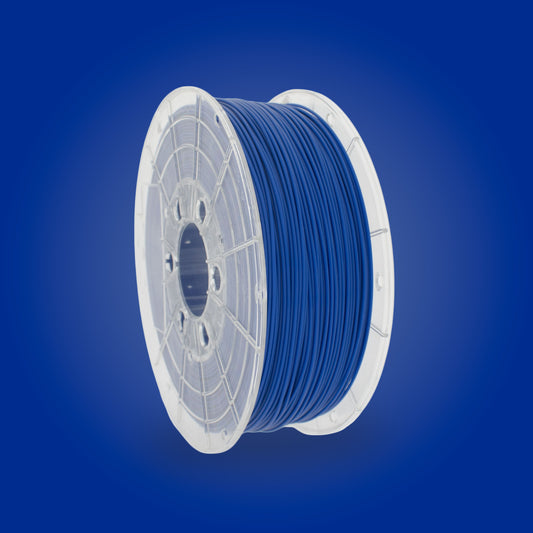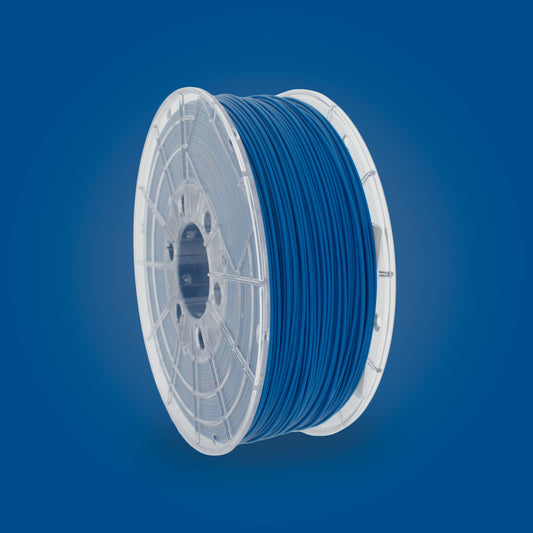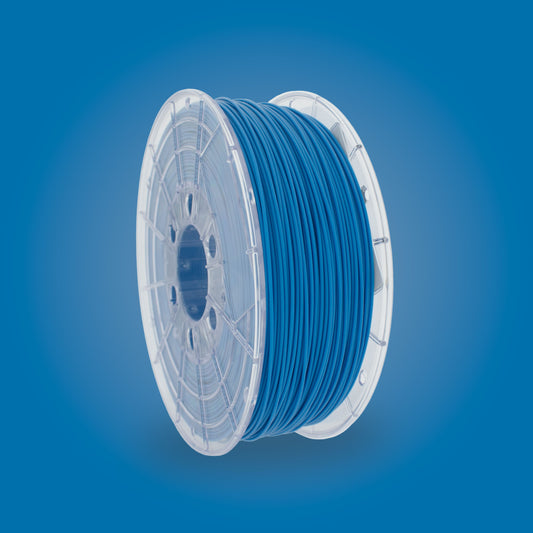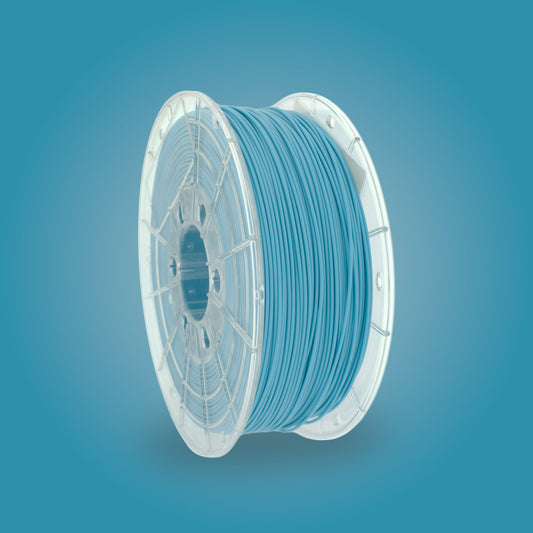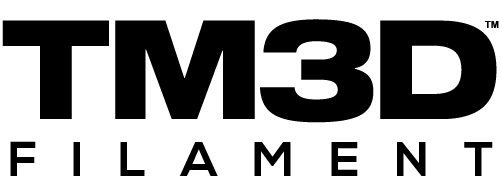Tips and tricks for improving 3D print quality: Optimize your prints like a pro!

Tips & Tricks at a glance
-
Calibrate your 3D printer: Proper calibration of your 3D printer is the foundation for quality prints. Make sure the XYZ axis is correctly aligned, the belts have the right tension, and the build plate is level. Also check that the filament feed runs smoothly. By regularly calibrating your printer, you minimize common issues such as reduced accuracy and inconsistent prints.
-
Choose the right layer height: The layer height has a direct impact on print quality. A smaller layer height results in a more detailed print surface but can increase the total print time. Choose a layer height that fits the requirements of your print. For detailed prints, we typically recommend a layer height of 0.1 mm, while 0.2 mm or 0.3 mm is suitable for faster, less detailed prints.
-
Optimize infill density: The infill density determines the internal structure of your print. A higher infill density results in a stronger object but may also require more filament and longer print times. For most prints, an infill density of 20-30% is sufficient. For structurally intense prints, a higher infill density may be needed.
-
Use supports if necessary: For prints with overhanging or protruding parts, using supports is essential to maintain print quality. Make sure the support can be easily removed without damaging the object. Experiment with the support settings in your slicer software to find the right balance between support and finish.
-
Temperature control: Experiment with different temperatures for your filament to find the optimal temperature for your printer and material. The right temperature can help reduce issues like stringing (threads between print parts) and improve layer adhesion.
-
Printing at an optimized speed: Increasing print speed can shorten total print time but may also affect print quality. Find the optimal print speed for your printer and filament, taking into account factors such as layer height, design complexity, and the quality you want to achieve.
-
Prevent warping and curling: Warping and curling are common problems in 3D printing, especially with materials like ABS. Some tips to prevent this include using a heated print bed, applying an adhesive like hairspray or a special print surface, and reducing the ventilation speed around the print area.
-
Check and maintain your printer regularly: Regular inspection and maintenance of your 3D printer help maintain print quality. Clean the nozzle regularly, check the drive wheels for wear and replace them if necessary, and ensure the filament feed runs smoothly.
With the right settings and some handy tricks, you can significantly improve 3D print quality. Calibrating your printer, adjusting the layer height, using supports, temperature control, and regular maintenance are all important aspects to consider. Don't forget to experiment and learn from your prints to get the best out of your 3D printer. By following these tips, you can take your 3D printing skills to the next level and create impressive prints!