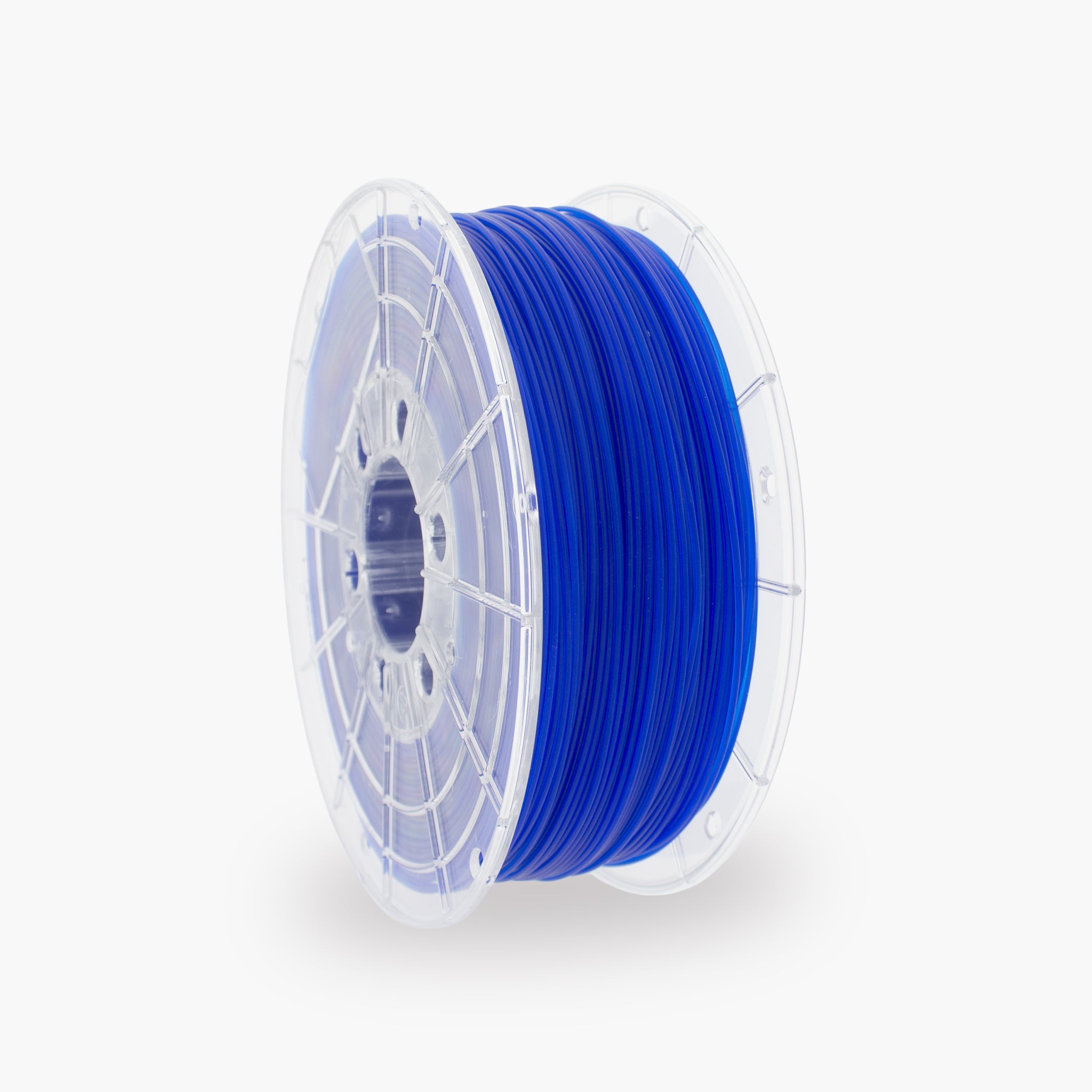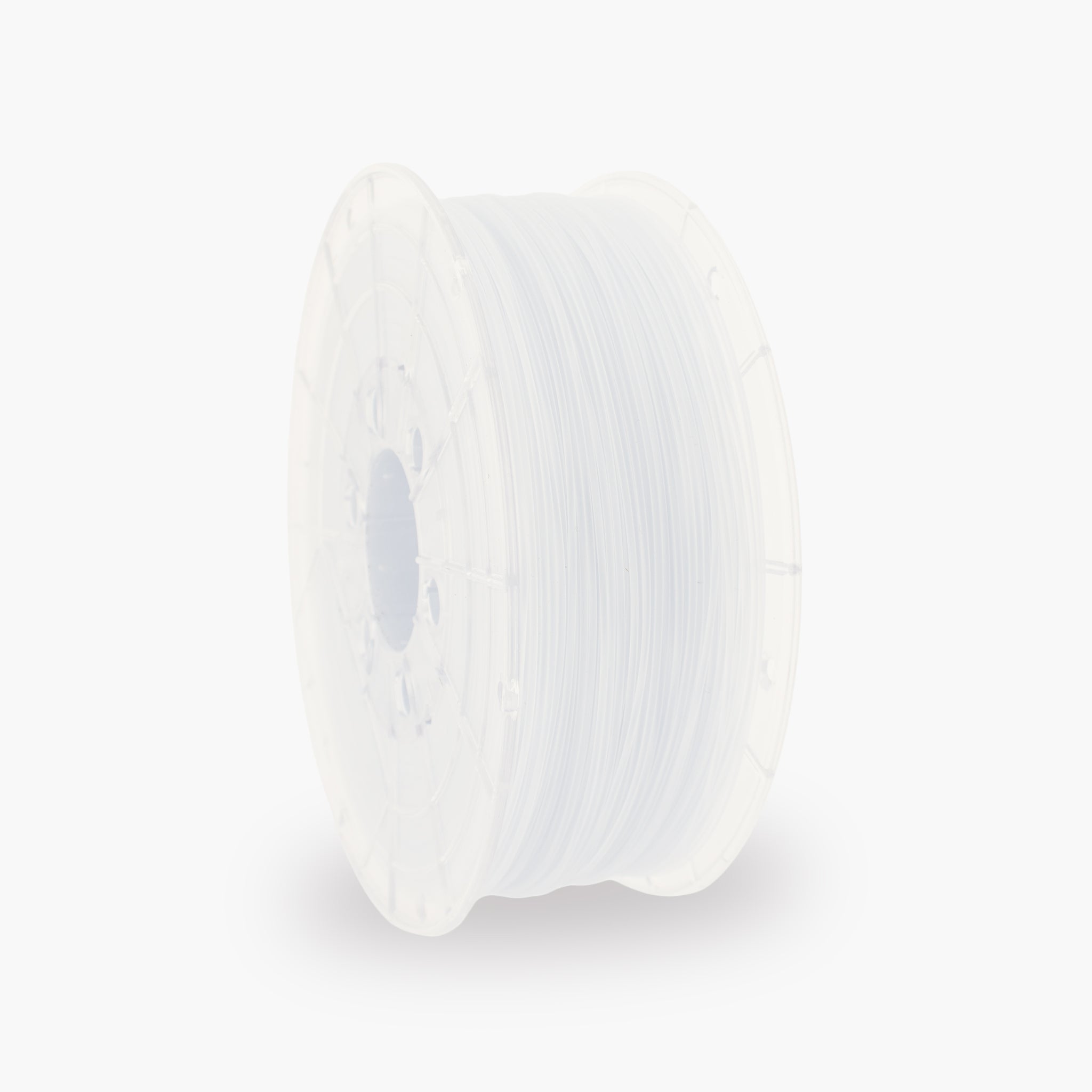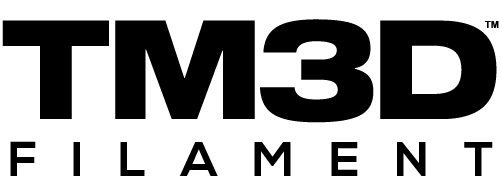TPU 3D Printer Filament
In the world of 3D printing, the rise of flexible filaments, such as Thermoplastic Polyurethane (TPU), has significantly expanded the possibilities for both hobbyists and professionals. TPU is known for its flexibility, durability, and ability to replicate fine details, making it a favorite material for a wide range of applications. In this article, we explore the world of TPU 3D filament, including the advantages, disadvantages, and essential tips for printing. Additionally, we emphasize the importance of using ISOPROPYL Alcohol for optimal print results.
What is TPU?
TPU, or Thermoplastic Polyurethane, is a type of flexible yet durable material often used in 3D printing. It combines the elastic properties of rubber with the versatility and processability of thermoplastic polymers. This makes TPU uniquely adaptable for applications requiring a certain degree of flexibility, such as phone cases, shoe soles, and flexible joints for robots.
What are the Advantages of TPU Filament?
-
Flexibility and Elasticity
TPU filaments offer unmatched flexibility and stretchability, allowing designers and engineers to create complex parts that bend or stretch without breaking.
-
Durability and Wear Resistance
Thanks to its high wear resistance and durability, TPU withstands shocks, abrasion, and many chemicals, making it ideal for use in demanding environments.
-
Detail Accuracy
TPU can be printed with high precision, resulting in detailed finishes and complex geometries that are harder to achieve with other materials.
What are the Disadvantages of TPU Filament?
-
Print Difficulty
TPU requires finely tuned print settings and possibly specific hardware modifications due to its elasticity, making it less suitable for beginners.
-
Slower Print Speed
To ensure print quality, printing often needs to be done at lower speeds, which extends the total print time.
-
Cost
Compared to standard PLA or ABS filaments, TPU can be more expensive, which may be a consideration for projects with a limited budget.
What are Tips for Printing with TPU?
- Use a Direct Drive Extruder: This provides better control over the filament and minimizes the chance of clogs.
- Reduce Print Speed: A slower speed improves adhesion between layers and reduces the chance of errors.
- Optimize Retraction Settings: Fine retraction settings prevent stringing and improve overall print quality.
- Increase the Bed Temperature: A warm print bed helps with first layer adhesion, which is crucial for a successful print.
- Use ISOPROPYL Alcohol for Cleaning: For optimal first layer adhesion, it is recommended to clean the print bed beforehand with ISOPROPYL Alcohol. This ensures a clean and grease-free surface, improving the adhesion of TPU to the bed.